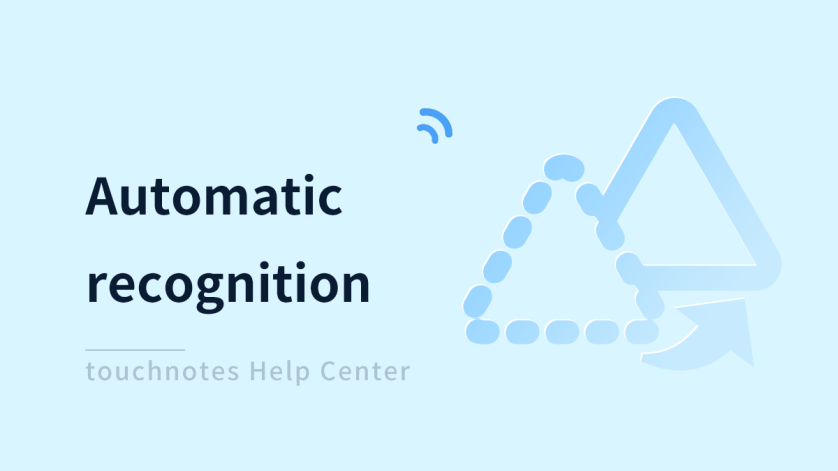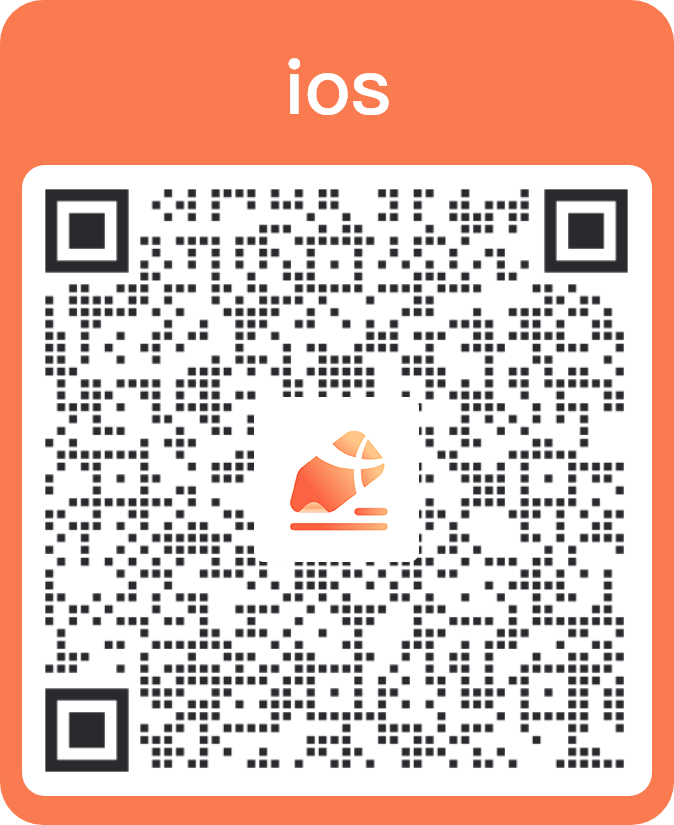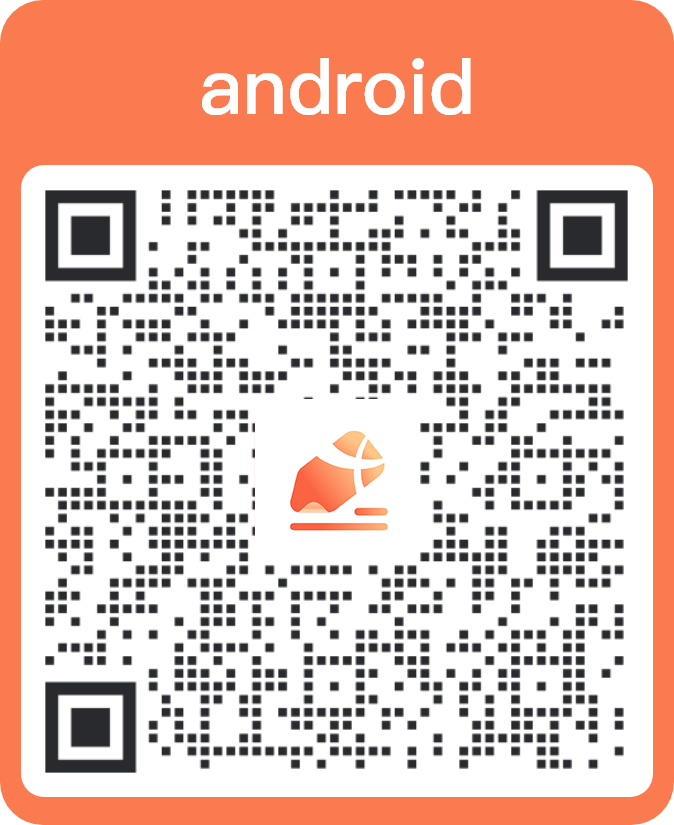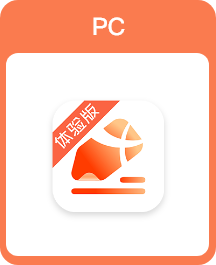You can freely draw shapes on the screen with this feature, and the shapes will automatically convert into standardized figure,which is particularly useful for subjects such as mathematics, physics, chemistry, and other subjects where you need to quickly draw accurate figures.
Draw line and stay to identify shapes
The line will be automatically recognized as a shape after you draw and pause for a second.
Automatic recognition at once
The line will be instantly recognized as a standard shape after you draw it, without waiting.
How to open
Draw line and stay to identify shapes
Click [Auto recognition] of [More settings] to open it. (ps.This feature is enabled by default.)
Automatic recognition at once
- Click [Automatic recognition] in [Tools] of [More] on the page.
- Add [Automatic recognition] to the shortcut toolbar and click it.
- You can individually set the [Automatic recognition] for the pen, highlighter, and brush.