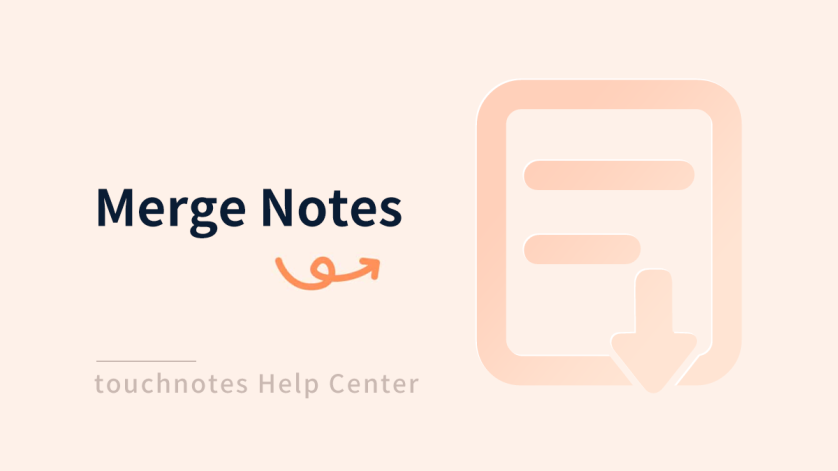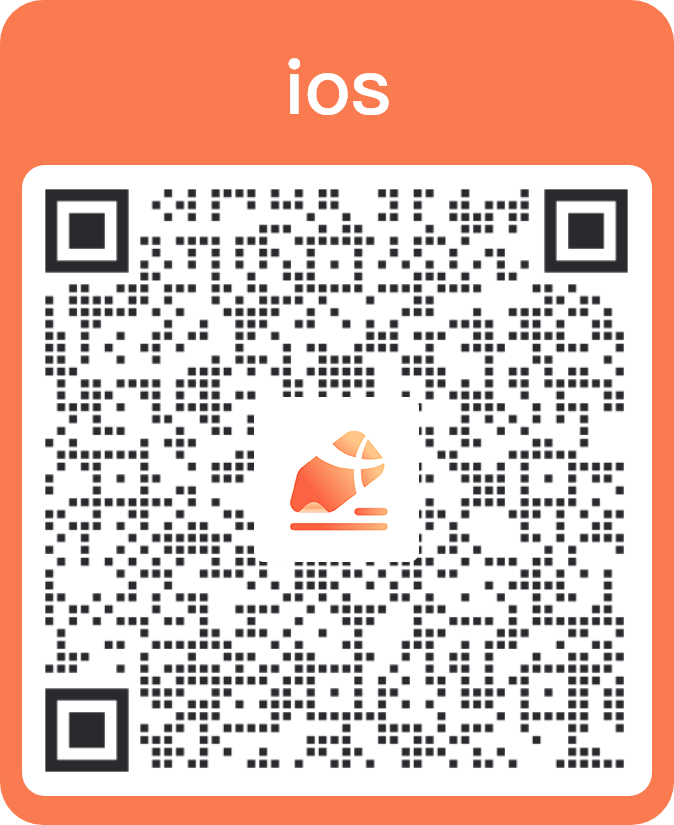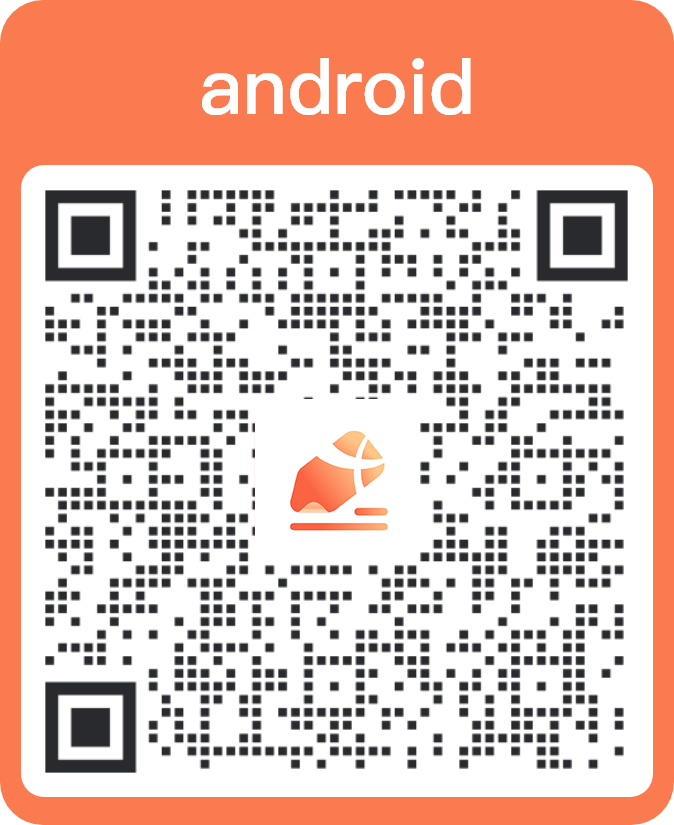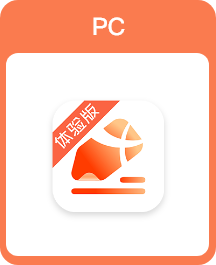The function helps you combine pdf files and notes from different sources when reading, researching or producing reports. You can sort them according to your needs and combine them into a same note, no matter how many files there are.
How to use
1. Merge PDF
- Set as background
This feature allows you to set a PDF page as the background of your note.
- Merge to Note
This feature allows you to merge multiple pdf files into a single note.
2. Merge Note
This feature allows you to merge other notes into the current note.
How to Open
- Click [Merge Note] of [Tools] in [More] on the page.
- Add Merge Note to the shortcut toolbar and click it.