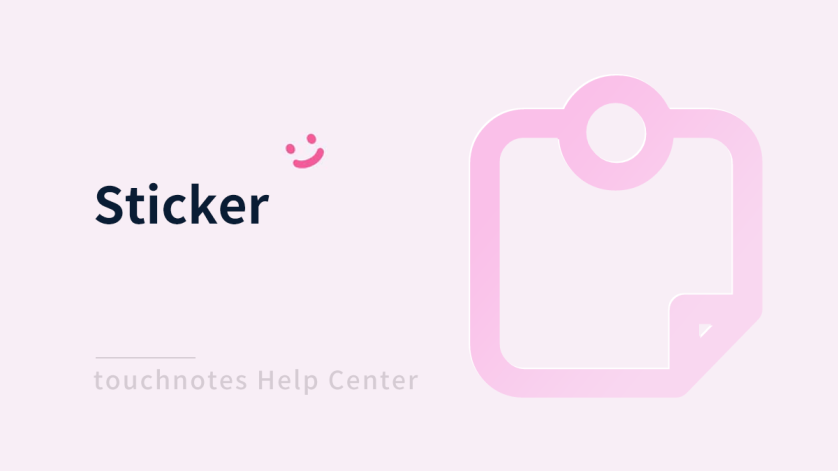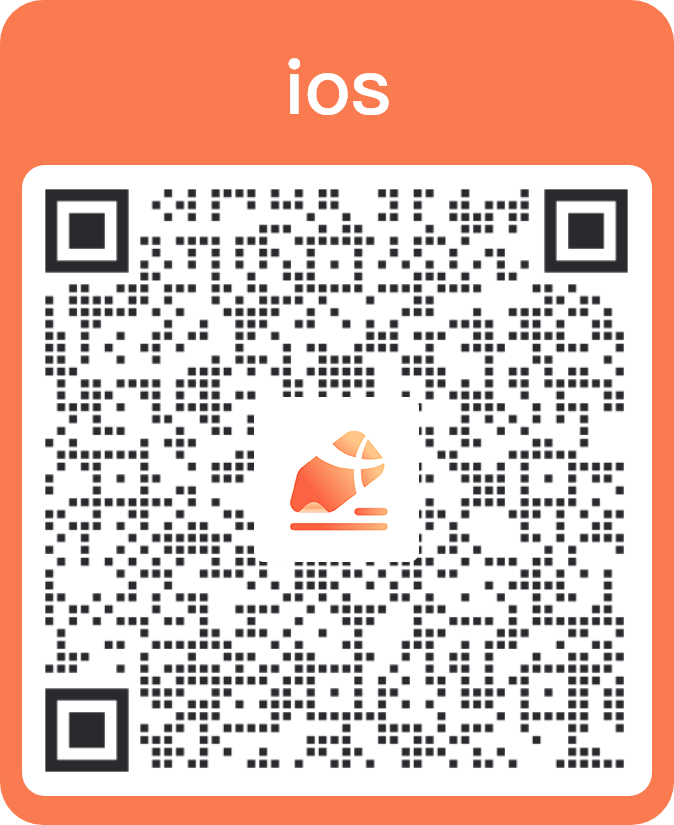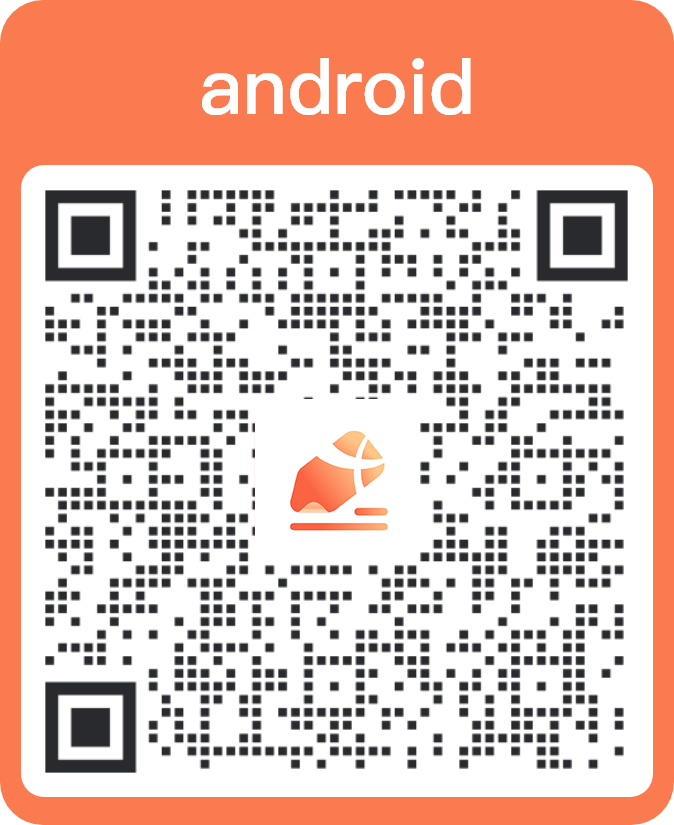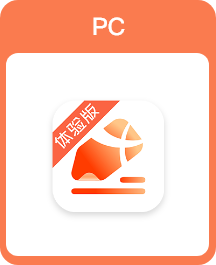Using stickers when taking notes can help you highlight important points or express emotions. You can choose the system built-in stickers or import favorite pictures from the album to decorate your notes, making them more personalized and fun.
How to use
Save Sticker
Use the [Selection tool] to save the note content as a sticker to the list.
Collect to Pen case
Collect sticker to [Pen case], making it convenient to add to the notes.
Import sticker
a) Import pictures from your device into stickers and add to the note.
b) Import the zip file from your device, the system will unzip the images in the zip file and import them as stickers automatically. You can add to the note.

How to open
- Click [Sticker] in [Tools] of [More] on the page.
- Add [Sticker] to the shortcut toolbar and click it.